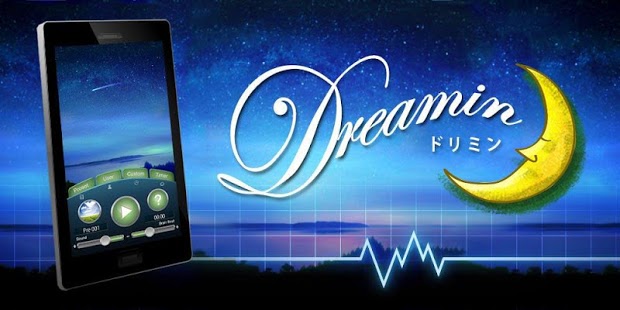Sleep App~dreamin~ 1.2.7
Paid Version
Publisher Description
<2014.2.26 Update>
-I have to modify the content Rewards
· I have a other minor modifications
[App Features and functions]
With the stresses that are brought upon us in our daily grind, we seldom have the time to take a break, to escape the hustle and bustle. If we could only take a mid day walk through a glen of Oak and fur, alongside a bubbling brook lush with vermillion foliage, or a stroll in a wood, alive with the song of birds, the forest floor blooming with fragrant wild flowers swaying in harmony with a canopy of rustling foliage above. Dreamin is an app that allows you to listen to soothing and rhythmic “Binaural Beats” as well as the relaxing sounds of a nature filled getaway for that long sought after break for you to take at your choosing.
“Binaural Beats” are sounds played at a certain frequency, when heard through both ears, are proven to help stimulate meditation and relaxation. Dreamin plays these distinct sounds in 3 soothing modes, Deep Sleep, Meditation and Relaxation
Dreamin allows you to select between “Binaural Beats” and the “Sounds of Nature”. Customize them as you like for stress relief and those restless nights.
[Recommended for the following people]
・People suffering from a lack of sleep.
・People with insomnia.
・People who would like to experience a deeper sleep.
・People who would like to have a more restful, sound and peaceful sleep.
・People who want to meditate.
・People who would like to relax.
・People who want to relieve stress.
・People seeking healing.
・People who would like to revitalize their minds.
・People who seek a change of heart.
・People who enjoy the sounds of nature as background music.
(The Sound of Rain, Rushing River, Sounds of Waves,The Sounds of the Forest and Static Noise)
[Usage]
① To open "Custom Tags" [Sound] and [Brain Wave], select favorite and register the tags.
② To open "User Tags" Select ① of the sound that was created and tap [Set to Player].(upto 3 Custom settings can be registered.)
③ If a circle appears at the bottom left of the screen your settings are complete.
④ Tap the「?」mark at the at the bottom center of the screen to play.
⑤ Adjust the volume at the bottom of the screen.
⑥ You can select a timer to stop the music. When the time is reached the sound will autimatically stop.
⑦ A customized sound and brainwave setting will be available by as a preset by default.
[Caution]
“Binaural Beats” are sounds that directly affect your brain waves. This feature of Dreamin is not recommended for those who may feel uncomfortable with this function.
<< Dreamin is also not recommended for people with the following symptoms >>
· Chronic epilepsy
· Hearing and/or (Semicircular canal) inner ear disease
· Pregnant women or those who may suspect that they are Pregnant
· Those with a week heart or other conditions that affect the heart
· For those who may be intoxicated
· When one is in poor physical health
· As this app directly stimulates the centers of the brain that trigger relaxation and meditation, it is not recommended for children under the age of 10 years of age.
· Individuals 75 years and older who have Pacemakers and or those who may have experienced hearing loss.
<>
Please use caution when using this app while operating a motor vehicle such as a car or motorcycle, riding a bicycle or walking in public places.
<>
Android OS2.3 or more
<>
(docomo)
Optimus Vu L-06D
ELUGA power P-07D
Optimus G L-01E
Optimus LTE L-01D
ARROWS Tab LTE F-01D
(au)
ARROWS Z ISW13F
INFOBAR A01
htc EVO 3D ISW12HT
INFOBAR C01
URBANO PROGRESSO
IS11CA
(SoftBank)
006SH
● AppForgeJP page
→ http://appforgejp.blogspot.com
About Sleep App~dreamin~
Sleep App~dreamin~ is a paid app for Android published in the Other list of apps, part of Home & Hobby.
The company that develops Sleep App~dreamin~ is App Forge JP. The latest version released by its developer is 1.2.7. This app was rated by 1 users of our site and has an average rating of 4.0.
To install Sleep App~dreamin~ on your Android device, just click the green Continue To App button above to start the installation process. The app is listed on our website since 2014-04-14 and was downloaded 9 times. We have already checked if the download link is safe, however for your own protection we recommend that you scan the downloaded app with your antivirus. Your antivirus may detect the Sleep App~dreamin~ as malware as malware if the download link to jp.co.appforge.drimin is broken.
How to install Sleep App~dreamin~ on your Android device:
- Click on the Continue To App button on our website. This will redirect you to Google Play.
- Once the Sleep App~dreamin~ is shown in the Google Play listing of your Android device, you can start its download and installation. Tap on the Install button located below the search bar and to the right of the app icon.
- A pop-up window with the permissions required by Sleep App~dreamin~ will be shown. Click on Accept to continue the process.
- Sleep App~dreamin~ will be downloaded onto your device, displaying a progress. Once the download completes, the installation will start and you'll get a notification after the installation is finished.